How to improve your website’s accessibility
Read on to find out how to improve your website’s accessibility, and why it’s so important to do so.

When we think accessibility, we may initially think of website speed, device, and browser compatibility, or even user experience. However, in this context we mean the addition of functions to your website that make it easier for people with disabilities and/or impairments to access your content.
In this post we will discuss why accessibility is important, and how you can improve your website’s accessibility.
Why is it important to improve your website’s accessibility?
There are many reasons why you should improve your website accessibility. For example; there are over 2 million people in the UK living with some type of sight loss.
Without the addition of accessibility features such as text to speech, that’s over 2 million people who can’t use your site.
If you then consider all those with hearing loss and physical disabilities along with mental impairments and the numbers you are potentially stopping from using your site rises greatly. According to a survey by Freeney Williams, businesses could be losing out on up to £17.1 billion in income from lack of accessibility options on the site. This shows there is a great financial benefit to improving your accessibility.
Also, it is important because it is simply the right thing to do. It isn’t only people with permanent impairments which may need this, you also need to consider those with temporary disabilities such as broken arms or temporary sight loss following an operation.
Finally, it is important that you know how to improve your website’s accessibility and implement this because it is the law for public sector sites and applications. Website accessibility is covered by Equality Act 2010 and if you are in the public sector and don’t implement accessibility options within your site you could face severe penalties.
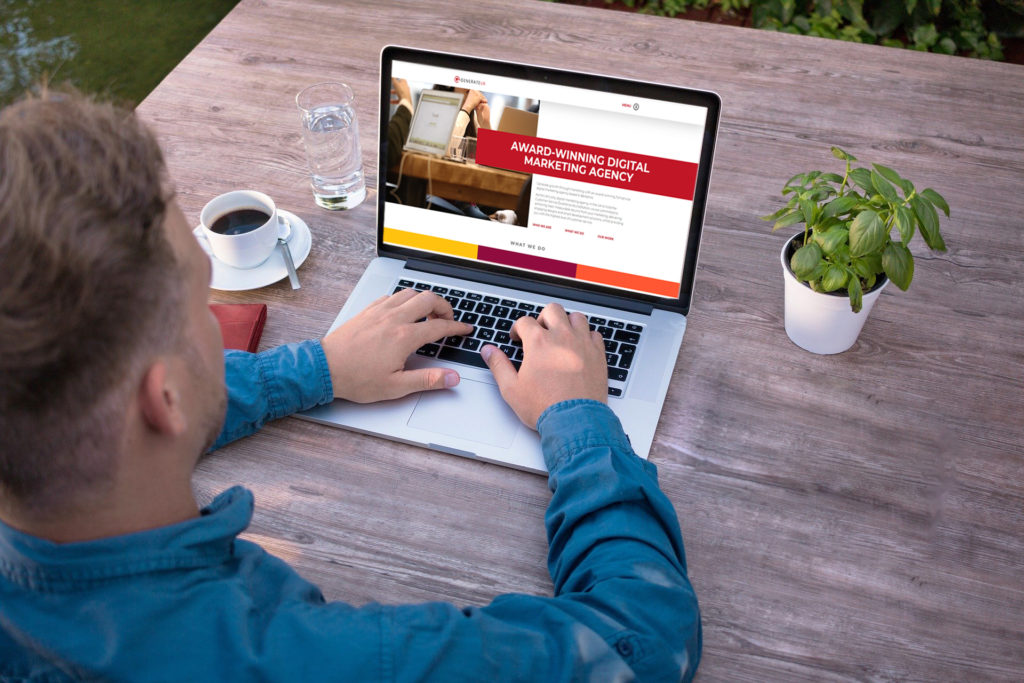
How to improve your website’s accessibility
There are many ways you can improve your website’s accessibility, here are just a few of them to get you started.
Do you have the right CMS?
First, make sure the CMS you choose has accessibility capabilities as this is the simplest and easiest way of adding these features to your site. Make sure the pages, layouts, plugins, apps, and all features meet the latest accessibility guidelines.
Add in image alt attributes
This is very easy to implement and can greatly help those who are visually impaired. Simply by adding alt text to every image you post; you will be able to help users understand what the picture is if they struggle to see the image itself. An extra bonus is that this also helps your keywords rankings and your SEO authority within Google.
Consider the colours you use carefully
When you are using different colours be aware of how clear they are on the page. A pale colour on a colourful image could be difficult to read for those with visual or mental disabilities. If you need to do this, consider making the image more faded so the writing is clearer, or add a contrasting font colour so the text stands out better.
Create clear, easy to follow forms
When you are creating forms, whether it is to sign up to a newsletter, order a product or ask a question, make sure your forms are simple and basic.
Make sure that each box is clearly named and consider adding label tags to improve accessibility.
Ensure your site is accessible by keyboard
This is an important feature to consider adding to improve your website’s accessibility. Many people with motor impairments are unable to use a mouse and so rely on their keyboard.
Make sure your site can be accessed fully with arrow and tab keys. You could even investigate compatibility options with other tools such as mouth stick or single stick input. This also means if your consumer suddenly finds their mouse has broken, they can still use your site, so you don’t lose out on any potential sales or business.
Transforming dynamic content
Dynamic content is a great marketing tool. But for a user with certain impairments it can be a nightmare. To make it easier, ensure you add closed captions onto every video and consider text alternatives to help those with hearing difficulties.
Clearly mark each page and add headings to break up sections
This is something which you are likely to have already implemented for simple user experience and functionality. However, go over your site and make sure all your headings are clear and make sense, so that users understand which page they are on. Also, if there are large blocks of text, consider breaking these up and adding sub-headings to make it easier to read for users such as those with dyslexia.
There are many more features you can look at to make your site more accessible, but these are some of the main additions.
If you are looking at adding accessibility features your site or want to see what else, you can do to be more inclusive we can help you achieve this. With our team of developers and writers we can make sure your site is easily accessible and if needed, rewrite content to make it more suitable for everyone.
To find out more about how we can help improve your website’s accessibility, contact us today.