How To Use Analytics Tools To Understand User Behaviour
The more you know about your website visitors and their choices, the better equipped you are to make smart decisions to improve your website’s UX.

The more you know about your website visitors and their choices, the better equipped you are to make smart decisions to improve your website’s UX.
Many marketers are used to using Google Analytics, as well as other tracking tools, but often this is largely to report on top-level stats rather than understanding how to analyse the data to give users a better experience.
As a first step, it’s all very well and good to have tracking set up on your website, as well as being able to report on it, but for those that want to take the next steps in analysing user behaviour, it’s time to look further.
Part 1: It’s all about context
The thing to remember is that analytics tools never explain the why, just the what. They’re great to explore the raw data, but on their own they don’t offer context about what is a good figure or how it helps the bottom line. However, before diving head first into stats, we recommend you start with your personas to add context and benchmark activity prior to using behavioural intelligence.
Personas
The first question you should ask yourself is what do you expect your customers to do when they land on your site? If you’ve created a comprehensive persona, you’ll know roughly what they want to see. By focusing on solving their challenges and what they’re trying to resolve, you’ll be able to offer solutions that resonate with them. For this reason, we recommend that, when creating your persona, at least 50% of this output should be concentrated on their challenges and issues.
Coupled with the creation of personas, you should be taking steps to understand the voice of your customers. Their needs should be translated into different messaging, and communicated through the tone used on your site, as well as other marketing assets.
We strongly advocate conducting interviews with actual customers – you’d be surprised at how willing many customers are to help in this process and yet fewer than half of content marketers talk to their customers. If you do, you’ll curate a lot of qualitative data you can use in your website copy and visuals. Ideally you need to find out answers to questions such as:
- What gets your customer excited?
- How do they define success?
- What language do they use?
- What problems are they trying to solve?
Answers to the above will allow you to use these nuggets of gold to make your website and marketing more persuasive.
Building your customer journey using personas
Once you’ve created a persona, you’ll be ready to evaluate the success of your anticipated customer journeys.
95% of purchase decisions are based on the subconscious, and emotion is an extremely powerful driver in decision making and purchasing behaviour in general. So, when directing users to a specific page or action, this should certainly be considered.
But how do you connect on a subconscious level? Firstly, you need to put yourself in your customer’s shoes and ask questions about why they’re performing a particular action before they do it. This exercise brings to the forefront of your mind why you’re completing an action (or not completing it!) and highlights behaviour on your site.
What are you subconsciously asking when you look at information to understand, analyse and act on it? Thinking this way helps inform what content you should be putting on your site and what questions you should be answering.
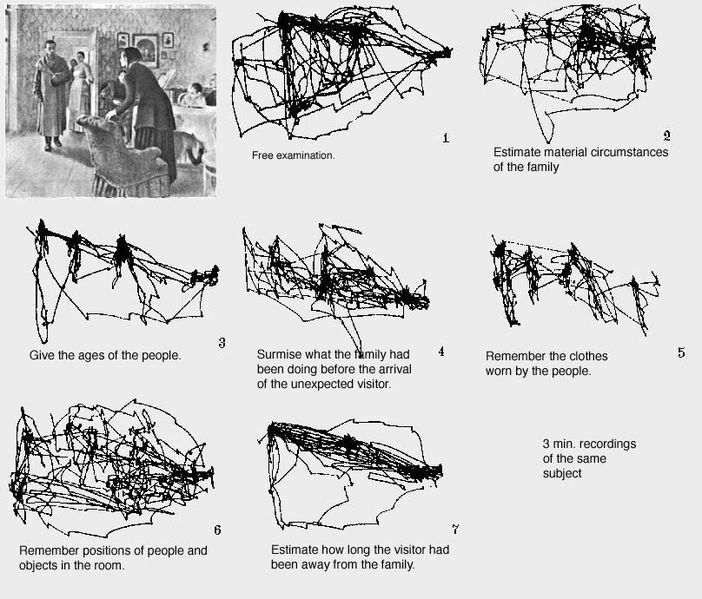
To demonstrate this, there is a well known and fascinating study from Alfred Yarbus researching eye movement, where he showed individuals several images but asked different questions to each individual. The results show individuals had completely different experiences when looking at the same image, as they were much more focused on the area of the image that related to the question.
It shows us that unless you know the questions your website visitors are asking at each step of the user journey you won’t know if you’re guiding them towards a conversion or not. For all you know, they may be consuming information on your site in a completely different way from what you intended.
Part 2: Understanding your data
Now you have your personas and customer journey pinned from the offset, behavioural intelligence tools become much more informative – providing data to understand how users interact with the journeys you have established.
Using behaviour intelligence software
Firstly, there is an array of heatmapping tools (e.g. Hotjar, Crazy Egg, Clicktale, Mouseflow), which you can use in conjunction with Google Analytics’ behaviour flows to understand how users consume your webpages. From scrolling, clicking, confetti (dividing data in to traffic sources) to session recordings, where you can actually watch how your visitors use the page (and sometimes gain access to IP detection software)! Marketing automation tools sometimes have these built in.
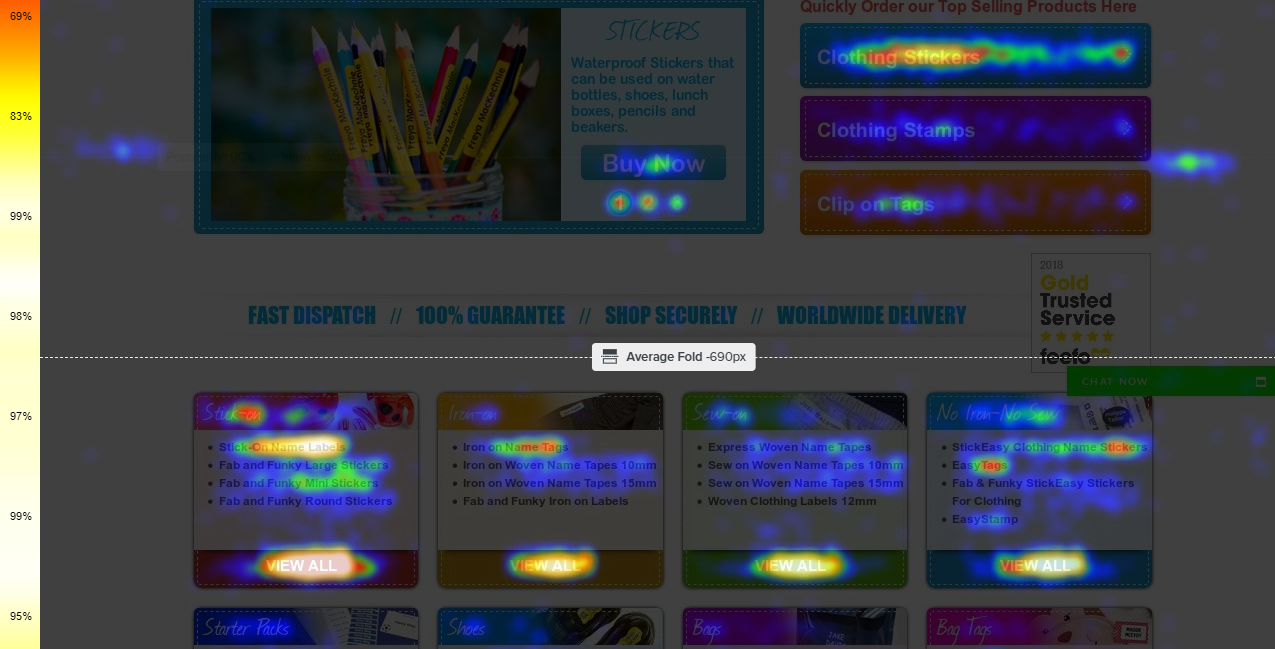
By running these tools, you’ll be able to see what your customers are viewing and clicking, which can provide valuable insight in where you need to create more visual cues to encourage performance of certain actions, drive people down the page and direct users to specific areas. For example, it could show you how many times users are interacting with your website’s CTAs. You may find, when reviewing the data that a button at the bottom of the page gets more clicks than one higher up; however, receives less views. This would indicate that this CTA would perform better if it was moved higher up the page.
You can usually use these tools (or even events tracking) for form analysis to see activity on a field by field basis and where people are being tripped up. Making small changes can have a big impact to your conversion rates.
Other tools, such as Mouseflow, allow you to set up funnels, so you can see where there is leakage, and use this against your original perceptions of user journeys.
Another thing to consider is to implement and assess behavioural based CTAs. For example, if a user scrolls 70% down the page on long form content, this might suggest they’re very engaged, so why not allow this to trigger a pop up inviting the reader to join your mailing list? Or perhaps a CTA that only appears after a certain length of time to help qualify their interest in your content? This is likely to be far more effective than immediately triggering a pop up and you can trial different behavioural CTAs to appear to users who show more engaged digital body language.
Making the most of Google Analytics

It would be remiss of us to not mention Google Analytics, as this is typically the starting point for most marketers. The above assumes you’ve got appropriate tracking set up, but there is a wealth of information here if you know where to look. Some of our favourite features to review user behaviour are:
- Event Reporting: This is a must for any marketer! You can create so many different categories, actions and labels, meaning you can analyse the success of behaviour from a granular activity such as when users pause a video, if they download a key content piece or if they click on an important button. You’ll then be able to identify where CTAs are working and where they’re not, as well as how engaging your content is.
- Behaviour Flow Report: This is so useful to visualise common page paths but also to identify common usability issues. Are many customers returning from an identified page onto the previous one? Is the page clear enough? Where should they go next on their journey? Are the paths that users typically go on the ones you want users to go to? Is there an event that always gets triggered first and does it lead to other events?
- All Pages Report: This one is fairly standard, but it is useful to look which content on your site gets the most engagement based on average time on page, bounce rate, page views etc. and shouldn’t be overlooked! You can determine pages that work well and where they appear on the user journey – should they be more easily accessed? Are your key pages performing well?
- Cohorts: Using a technique called cohort analysis, you can separate groups of users who share a common characteristic e.g. all users with the same Acquisition Date. This example would be useful to gauge response to short-term marketing efforts such as an email campaign. You can also analyse how behaviour and performance of groups change from day to day, week to week and month to month, relative to when you acquired those users. We recommend also looking at user retention or revenue, as this can help you understand who your most qualified or loyal customers are. If you can understand when users stop engaging, you may be able to identify commonalities that can be easily remedied.
- Custom Dimension & Metric Reporting: These are available in custom reports and available to use with advanced segments (or used as secondary dimensions in standard reports). Creating custom dimensions can be insightful when creating new groupings. For example, if you created one for users who access a content hub, you may be able to answer questions such as: how many different content pieces are accessed? Was video more popular than other formats? How many content pieces are downloaded each day in a 14 day trial? How many content pieces are downloaded by trial users versus users who have paid for content access?
Let’s not forget the importance of filtering by device. Google Analytics will give you data about which devices your customers are viewing your site from, but we also recommend filtering other behavioural tools by device as an important part of the tracking and amend making. If you look at all data without filtering this, you’ll be diluting your information, and your analysis and recommendations won’t be as strong.
Pulling all the data together

You’ll want to tie all your data into a cohesive framework – using one tool on its own and not cross referencing it with other sources of data will make your findings less powerful. It is also an idea to define and quantify a visitor’s experience and tailor it to your company. What is a good experience? Where do people seem frustrated? Have your changes generated higher engagement or conversions? These should be assessed and improved on an ongoing basis, but setting up a schedule (monthly, quarterly etc.) will help you focus use your efforts on the successes or changes required.
How we can help
To us, using behaviour analytics tools is a necessity in digital marketing strategies, and as part of the services we offer our clients. It’s not enough to drive traffic to a website – you need to know that it’s performing as it should for your customers. We’d love to have a conversation with you about how we can help you understand your data. Please get in touch to see how we can work together to improve your visitor’s user experience and, ultimately, your conversion rates.