Google Ads: 7 common mistakes to avoid when creating PPC campaigns
To help your business maximise your return on ad spend, here are 7 common Google Ads mistakes to avoid when creating campaigns.

With helpful suggestions and an intuitive user experience, it’s never been easier to set up a Google Ads campaign for the first time.
However, that can come at a cost.
There are a number of common mistakes that we see businesses make time and time again when creating campaigns, purely because there are steps missing in the setup process that could dramatically change the return on investment you generate from your campaigns.
So, to help your business maximise your return on ad spend, here are 7 common Google Ads mistakes to avoid when creating campaigns.
- Ad schedules set to all times of day
- Targeting all devices the same
- Not using Audience Observations
- Not adding Extensions to your ads
- Targeting all locations
- Broad match targeting, without negative keyword lists
- Bidding for conversions, without tracking being set up
Ad schedules set to all times of day
This is especially prevalent if you’re in a B2B organisation.
Typically when we come to audit a business’ Google Ads campaigns, one of the first things we look for a quick win is when their ads are set to run.
Google do not provide much guidance when it comes to setting ad schedules so, more of than not, ads will be set to run from 00:00 to 23:59 every day of the week.
This could waste a lot of ad spend by showing your ads at times your audience does not have intent or interest in seeing your products.
For example, if you sell to those that are office-based, it may be suitable to only show your ads during office hours, such as Monday to Friday, 09:00 – 18:00.
Or, if you’re running a YouTube campaign, prioritise the evenings when your audience is more likely to be using the platform.
These small changes can have a large impact on your ad return.
Targeting all devices the same
Similarly to the time and day your ads are shown, the device types you target will also play a large role in your overall return on ad investment.
Sticking to the office-based audience example, it’s more than likely your target customers are going to be using a Desktop device, rather than a mobile or tablet.
So it’d be wise to add positive bid adjustments for those on a PC or laptop, as well as negative bid adjustments for those on mobile devices to discourage Google from showing your ads on platforms unlikely to convert.

Not using audience observations
When creating Display or YouTube campaigns, you may be aware that those who see your creatives will be decided by the audience targeting that you set.
For example, Google provides many different types of audience groups, including:
- Demographics: reaching users based on long-term life facts such as employment, education and family status.
- Affinity: targeting users based on what they’re passionate about and their habits and interests.
- In-market: finding users based on their recent purchase intent, such as for antivirus software or sports equipment.
- Your data segments: targeting users that have interacted with your business, such as previous visitors or the customers matched in Google from your newsletter lists.
Each of these audience types can also be used in Google Search campaigns, using Observation targeting.
This targeting approach allows you to adjust the bids you’re prepared to pay, based on the characteristics of the searcher.
For example, if you’re a cybersecurity software provider, you may add positive bid adjustments if the searcher has shown previous interest in security solutions, or is employed by a large company.
Similarly, an estate agent may target those that are already homeowners and are interested in moving house.
It’s important to give Google as much information about your target customers as possible so that the platform can prioritise showing your ads to the right people, at the right time.
Not adding Extensions to your ads
Google Search listing success is all about the real estate you acquire for a given keyword or search term. It’s not only about your position, but how much of the screen you take up when your ad shows.
One way to maximise the real estate of your advertising is to use Extensions.
Extensions expand your ad with additional information, giving people more reasons to choose your business.
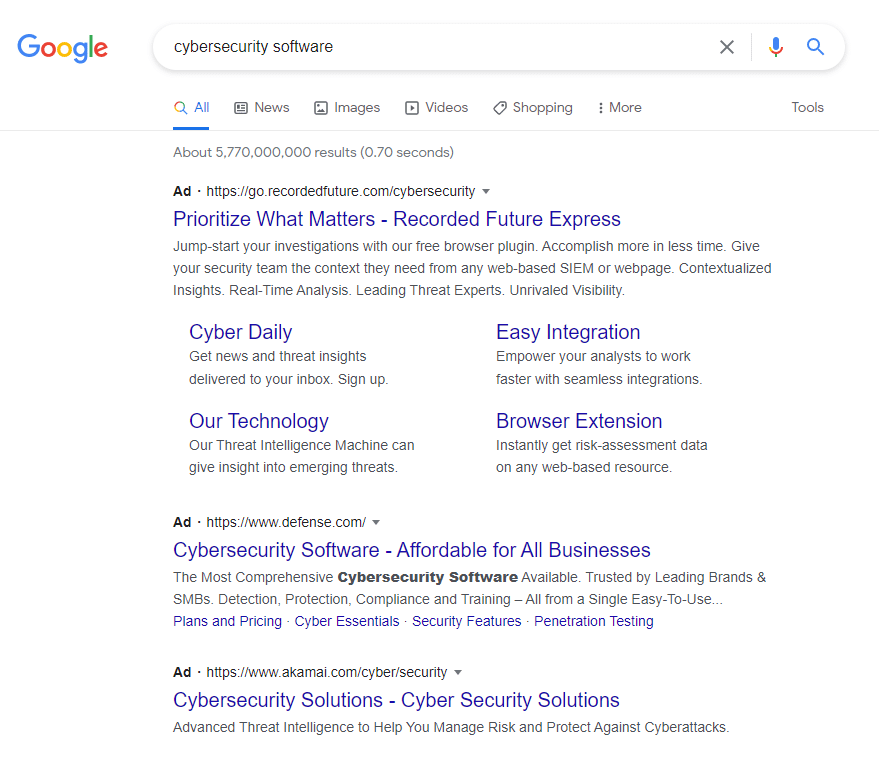
Extensions you can choose, include:
- Location: showing local business information, such as the address of the searcher’s nearest office or store.
- Call: the phone number of your business.
- Callout: additional information about your business or product, typically we recommend outlining key benefits such as “open 24/7” or “free delivery”.
- Sitelink: links to additional pages on your website that users may be interested in viewing such as the Contact or About pages.
- Structured Snippet: additional business information that users may find useful such as the brands you sell, or the services you offer.
- App: encourage users to download your app.
- Lead Form: add a contact or resource download form directly to your ad to reduce the number of interactions needed to get in touch.
- Image: makes your ad more engaging by adding a relevant product or business image alongside your Search listing.
We recommend using as many of these extensions as possible to give your ad the best chance of standing out in the listings and engaging your audience.
Targeting all locations
As well as adjusting for time of day, device type and audience groups, you should also consider the locations that you are targeting, and the adjustments you make for each.
For example, if you’re a local restaurant, it may be beneficial to set a radius target of 20kms from your postcode.
Or, if you do not have a presence in certain cities or counties, you could choose to exclude them from your targeting to ensure that you are not wasting spend on showing ads to people that are unlikely to convert.
Broad match targeting, without negative keyword lists
There are three keyword match types that can be used to either broaden or tighten your campaign’s targeting, each has its own strengths and weaknesses.
Here’s what each one means:
Broad match
The default match type. A keyword that has been set to broad match will show if the keywords are used in the search, regardless of the order.
Whilst this can be useful for building brand awareness, broad match keywords can lead to quickly exhausted budgets as your keywords are seen more frequently, and not always for relevant searches.
Phrase match
Phrase match will show your ads for searches that match a complete phrase or are close variations of that phrase.
This can lead to stronger targeting and more control than may be offered by solely using broad match typing. To add a phrase match keyword, simply add “ ” to either side of your keyword.
Exact match
This will show your ad on searches that match the exact term or are close variations of that exact term.
This leads to even stronger targeting, however, you may see a drop in the number of clicks and impressions your Google Ads campaign receives. To add an exact match keyword, add [ ] to either side of your keyword.
As Google moves more and more towards machine learning, more advertisers will be encouraged to utilise broad match keywords within their campaigns.
However, without appropriate exclusions in place, you are providing Google to show your ad against any search time they see fit.
This is where negative keywords come in.
Negative keywords let you exclude search terms from your campaigns and help you focus on only the keywords that are relevant to your business.
We always recommend, regardless of the keyword match type used, to make sure that you are using negative keywords to exclude irrelevant searches that your ad could show for.

Bidding for conversions, without tracking being set up
How can you be sure of the success of your Google Ads performance if you are not accurately tracking how visitors interact with your website once they’ve clicked on your ad?
This is a common initial issue for a number of businesses we speak to, and making one or two small changes to your website tracking can have massive impacts on how you judge the performance of your campaigns.
Many of Google’s recommended bid strategies are geared towards maximising conversions or return on ad spend, which is impossible if you’re not accurately measuring user interactions.
We recommend setting up goals and conversions to measure:
- Purchases
- Form fills
- Resource downloads
- Phone calls
- Email clicks
We also recommend assigning a value to each, based on average order values or opportunities so that Google can prioritise maximising certain conversion actions.
The easiest way to do this is to create Thank You pages. You can use these to make Destination Goals in Google Analytics, that can be imported to Google Ads.
About Generate UK
Generate UK is a full-service digital marketing agency that empowers industry-leading B2B & professional services companies to generate growth online.
We help brands grow at all stages of the funnel, with the expertise to support your organisation, whether you are looking to:
- Boost your awareness
- Improve demand
- Get more leads
- Generate more sales
Our UK Search Awards shortlisted experts are on hand to provide you with valuable insights to help your business get more from Google Ads and help you grow.