8 tips to improve your website’s user experience
When it comes to a website, user experience is key. Find out our top 8 tips to improve website user experience to increase sales.

When it comes to a website, user experience is key.
A good user experience will help drive more views for your pages, increase your rankings and increase sales. Conversely, a bad experience will cause the complete opposite.
In fact, according to a survey conducted by PwC, 32% of people surveyed said they would walk away from a brand they loved after a bad experience.
To help you get started, here are 8 ways to improve your website’s user experience.
Engaging content is a must
When it comes to your website, engaging content is one of the biggest assets you can have. It may seem obvious, but it is one of the biggest tips we can give you.
COVID-19 has led more consumers than ever to flock online, and expectations are now much higher than simply a gateway to purchase an item. They want an experience, something to grab their attention and this is where engaging content comes in.
Think about your brand and the story you want to tell your target market. A good marketing strategy and strong storytelling always go together. So, make sure your brand assets and your content tell your story to help your consumers relate more and to hold their attention.
Optimise for search engines

Another very important tip we can give you to improve website user experience is make sure your site is optimised for search engines.
One of the most important places to start is ensuring your site is optimised fully for mobile as 55% of all web traffic last year was from mobile devices. But that is only the tip of the iceberg.
Optimisation is all about checking everything on your site to ensure your speeds and load times are as efficient as they can be. This means checking your images to ensure they are the best format for online and aren’t too large, and checking links are fully operational along with all other tools and aspects to your pages.
This has become even more important since the Google Core Web Vitals update which has brought user experience even further to the forefront of ranking.
If you want to see how your site is faring when it comes to speed, load times etc you can try out Page Speed Insights. This is a developer tool from Google which will allow you to oversee all different elements of your site to help improve your user experience.
Keep distractions to a minimum (or remove them completely)
When a consumer clicks on to your site, they want to be able to browse at their leisure and not be bombarded by pop-ups, auto-play videos, and tonnes of information.
To avoid consumers getting frustrated and clicking off your site avoid using these items if you can. Featuring a live chat pop-up box can be a great asset to have but anything else such as advertising will often be seen as an annoyance.
Try to keep the information on the main pages down to the basics. If consumers want to find out more, they will keep exploring the site and find the answers on other pages. However, your home page ideally needs to be as tidy as possible and simple to keep consumers engage and therefore improve website user experience.
Be concise and to the point
This tip is closely linked to the previous one and is all about cutting down on the excess copy and being concise. When it comes to content it isn’t quantity… it’s quality.
Don’t pad out your copy with text just for the sake of it. When consumers look at your website, they often skim read so you want to be as concise as possible to get the message across quickly.
If there are reams of text consumers may be put off and decide not to read it. So, be concise and to the point to improve your website user experience.
Utilise white space
You may think that white space is a bad thing but in fact you should look at using white space more often throughout your website. Not only does this make your page look less cluttered and neater, but consumers are more drawn to the item inside the white space as it stands out more.
By using white space you are improving your website user experience not only by highlighting certain areas but also by creating a page or site which is easier to navigate and skim read, and therefore is likely to improve engagement rates.
Think carefully about your CTAs
When creating CTA buttons think carefully about all the elements from placement, colour, and the end destination. Think about how you want them to feel about clicking it and what you want them to end up doing, whether that is buying a product or contacting you.
Colour is a big part of the consumer journey as it can evoke various emotions which is important. We wrote a great article about how to choose the right colour palette for your brand which goes more into detail about which colours evoke which feelings. You may well want to use a certain colour for CTA to help evoke those emotions.
Also think about the language you use on the CTA, make it as attractive as possible, as if it is an opportunity they cannot miss. FOMO is very much real when it comes to consumers so use time restricted terms like “today” or “now” to reinforce the importance of clicking on it straight away.
Avoid stock images if possible
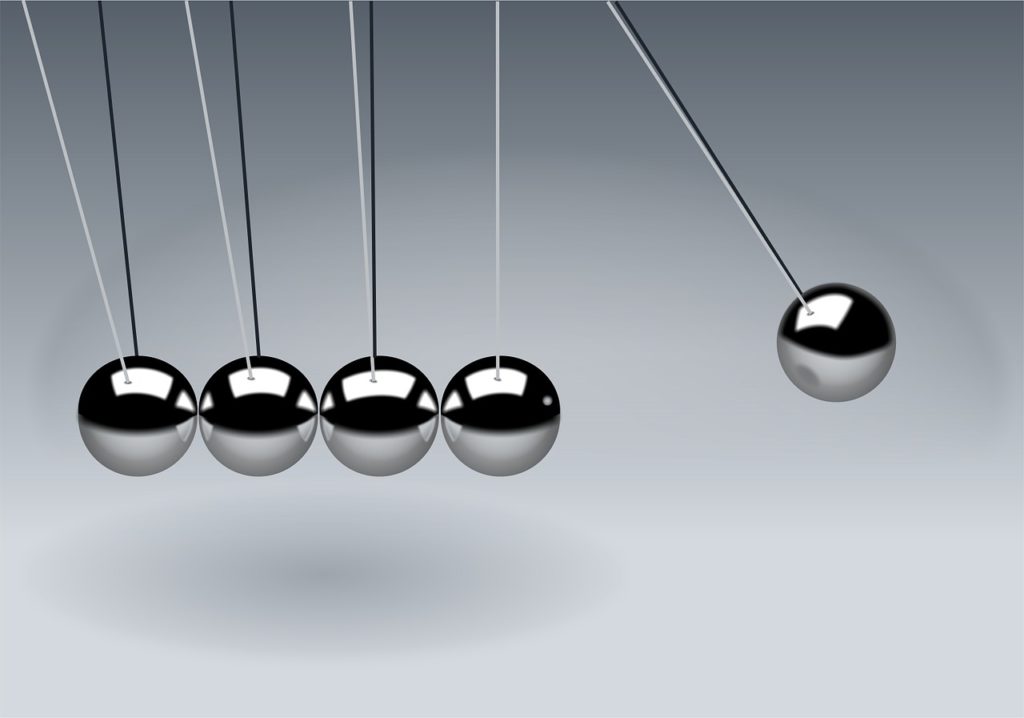
Before adding more images to your pages think carefully about which ones to use. We always recommend using original images if you can as stock images can be seen as generic and consumers can often tell the difference.
For example, instead of using a generic stock photo of a team for an image, take a picture of your actual team. This will personify the brand more and make it relatable to your consumers.
No matter how good or professional stock photos look, it will never truly be able to convey your brand messaging as it wasn’t made for you. So, consider investing some time and money into creating your own images to not only improve website user experience but also your brand awareness.
Grab the consumer’s attention with bold, catchy headlines
When a consumer is skim reading a web page one of the first things, they will notice are the headlines. These will often be the deciding factor as to whether they read the copy or not. So, make it sharp, snappy, and attractive. Don’t be afraid to use humour, if it suits your brand, to entice the consumer. Use emotive and power language to draw the consumer’s eyes to that block of text.
Also, make sure they stand out physically as well as through the words used. Consider using a bold font and perhaps even a different colour if it suits your brand and the page.
There are several other things you can do to improve your website user experience from keeping your web pages consistent in format to ensuring you catch those broken links as soon as they occur. But these are our top 8 tips to improving your user experience.
About Generate UK
We are an award-winning, full-service digital marketing agency based in Thatcham, Berkshire.
Our goal is to help businesses understand the true value in digital marketing and set out to help those businesses develop and implement new technology and processes to deliver a marketing strategy in line with their goals.
Contact us today to find out how we can help grow your online presence and increase your web user experience.